Enjoy 24/7 Gaming Using RetroBet App
In the early stages of online gambling, punters had to make use of either their laptop or desktop computers. This also created a barrier as you’re designated to a fixed position because you can’t carry a desktop computer around. Even with laptop computers, you will have to move around with a weighty gadget, which can be uncomfortable.
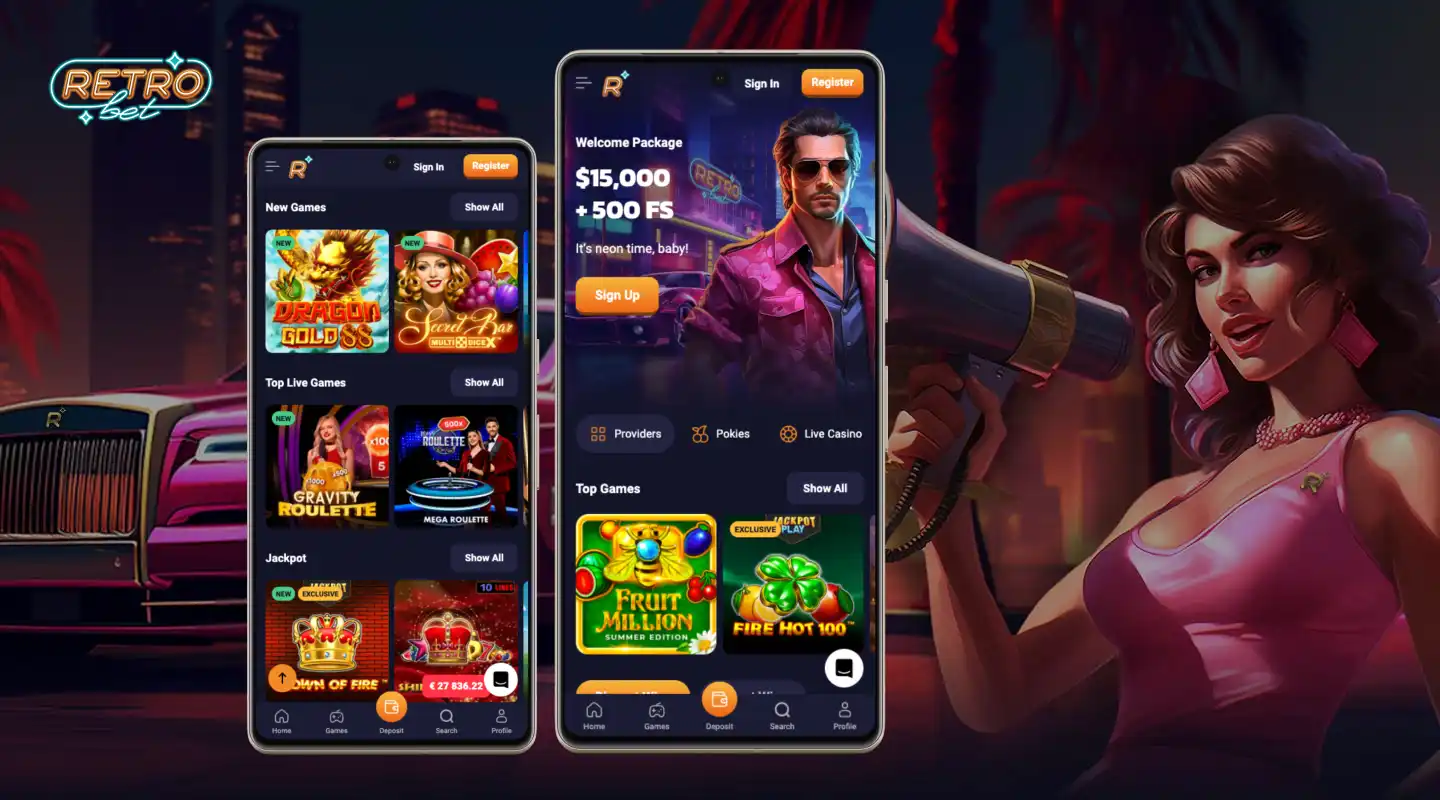
However, technology rapidly developed, and we now have mobile gadgets that can conduct similar operations to a computer. Therefore, online casino operators invest substantial resources into providing customers with a casino application, or at minimum, a mobile version for total gaming anytime and anywhere. Similarly, Aussies will find our RetroBet mobile version handy for all their playing needs. You can use it to set up your account, make deposits, play any of our games for the chance to win real money, claim bonuses, and lots more. It works seamlessly on both Android and iOS devices using the internet connectivity available.
How to Install Your Retro Bet App
Several operators provide a conventional app for you to download at the appropriate app stores or make available a Download App function on their homepage for you to download the APK file for Android or IPA file for iOS devices. However, we don’t provide such files for download.
Rather, you can use our casino and have unrestricted access to all of our offerings directly from your device using your preferred browser. Our mobile version makes use of the HTML5 markup language that allows complex tasks to be carried out directly from your browser. Furthermore, this route we took also affords you the option of installing our progressive web app, PWA on your phone.
With our progressive web app, you will have a RetroBet app thumbnail added to your home screen, just like any conventional app. The progressive web application can be installed on all devices by following these easy steps.
| Windows and Android users need to launch our website using their Google Chrome browser, while iOS users will do the same using their Safari browser. | |
| As soon as our homepage is displayed, Chrome users need to select Menu and pick “Add to Home Screen.” | |
| For iOS users, after our page loads, select “Share” and then choose “Add to Home Screen.” |
Give a moment for the installation process to complete, and you’ll find our RetroBet mobile version thumbnail added to your home screen.
Utilising Our Application
The sole purpose of downloading and installing a casino app is to conduct different forms of online casino gambling for fun or for the chance to win real money. In our lobby, you’ll find thousands of games that you can play with real money and win. Players from Australia will find an assortment of online slots that has earned us a nickname as a casino slots app. Furthermore, there are hundreds of table games such as poker, baccarat, blackjack, and roulette, as well as live dealer titles, to play directly from your phone.
With your knowledge of phone operations, you can use our Retro Bet Casino mobile app without hassles. You don’t require any assistance or any sort of tutoring to make use of our platform. All the vital buttons are visible so that you can get to your destination with the minimum number of clicks. You can instantly register your free account, make deposits using any of the safe and secure payment methods, claim your welcome bonuses, and play any of the games offered!
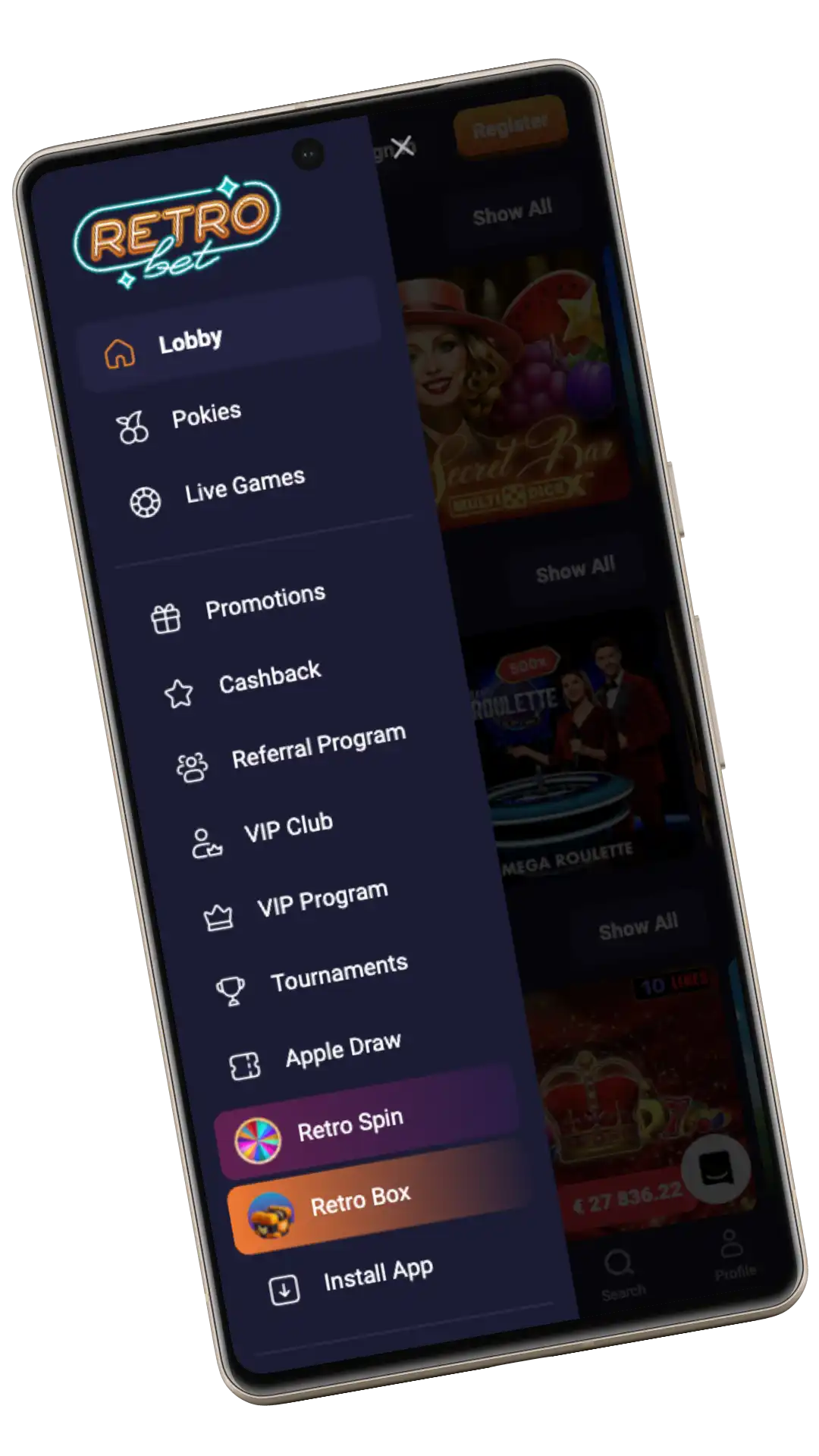
Furthermore, the same methods provided for deposits are also available for withdrawals via the RetroBet app after you’ve played for a while and recorded some wins. Moreover, to secure your mobile software, we import the same encryption technique that is used for the desktop site to do this. Therefore, you have nothing to worry about as you can play with the assurance that your details are safe. Should you require assistance, our mobile version also offers you all the customer contact options you can use to receive help.
Retro Bet Casino Mobile App Interface
By launching our website on your device, a mobile version that suits your display size will automatically be launched, and you will be able to easily access all the important functions. This is because our team created a user-friendly platform that’s colourful and with interesting graphics.
When you log into your account, you’ll find three horizontal lines in the top-left corner, which is the menu option. If you click it, you’ll find links that take you to several vital areas of the casino including the lobby, VIP section, promotions, tournaments, as well as the Install App button. This is then followed by our promotional banners that familiarise you with all our active offers, and other tabs to Providers, Pokies, Live Casino, Jackpot, Bonus Buy, New Games, and more.
Further below, you’ll find the body of the RetroBet app interface, where it’s majorly populated with game thumbnails categorised into their appropriate segments. Our lobby features thumbnails for Top Games, New Games, Jackpot, and Promotions. All these segments feature a Show All option that allows you to view additional games within each segment. Also, you’ll find a Game Providers section that features the emblem of several of our numerous game makers.
Scrolling downwards a little, you’ll find an editorial with numerous pieces of information to welcome you to our platform. Next are the logos of the payment methods we provide. Besides, there are various important links that are categorised into sections like Retro Bet, Slot Games, Live Casino, Information, and Help & Contact. This is then followed by the language change tab. Our copyright and licensing details complete the application interface while the tab pinned to the footer is home to five sections, Home, Games, Deposit, Search, and Profile.
Registration and Deposit
Using the Retro Bet app, you can swiftly create your account in less than two minutes. The details required are the same as the desktop version. After you’ve installed our mobile software, just click the “Register” option and enter the details correctly. They include your email, country, currency, and phone number, and choose a strong password, and your account is ready.
Next, you’re required to deposit to participate in real money gambling. Currently, RetroBet does not offer a no-deposit bonus, so you have to fund your account using any of the fiat and crypto options we provide before you can play for real. Just use the “Wallet” icon located in several locations on your mobile version to head to the cashier section, enter the amount you wish to deposit, copy or enter all the necessary details. Your funds will be added to your account accordingly.
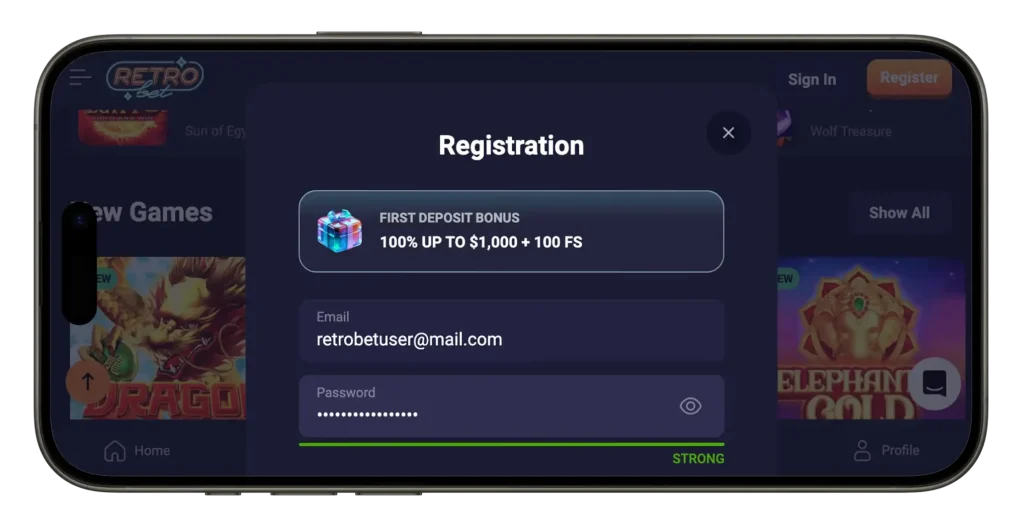
Claim Your Bonus
When you play on mobile using our RetroBet Casino app, you can start claiming our bonus offers as soon as you start making deposits. All the offers available on our desktop site are also present for lovers of mobile. We begin our incentives for Aussies with a welcome package that spans over your first four deposits, accumulating into 15000 AUD plus 500 free spins. Furthermore, returning players can enjoy daily, and monthly reload benefits, and exclusive rewards in our VIP program.
Safety and Security
We ensure that all the personal and financial credentials you share with us are secured using the latest SSL encryption techniques. This guarantees that they don’t fall into the hands of unwanted individuals when you transmit them over the internet. Also, Aussies can include additional security to their RetroBet mobile version by using built-in security features like PIN, facial recognition, fingerprint scanner, pattern, app lock, and more.
RetroBet Casino App Pros and Cons
Playing using our mobile version has its advantages and disadvantages.
SSL encrypted
Fiat and crypto payments allowed
Top-tier gaming license
Live support is available 24/7
No downloadable app
Smaller icons
 Search Game
Search Game